How I'm kicking my doomscrolling compulsionJoin me on SubChat – a private space for us to converse and connectA few months ago, I deleted Instagram and Twitter from my phone. I was compulsively scrolling and it was doing me no good. The reason I was doomscrolling was that I needed a distraction from, well, everything. And I quickly realised that just getting rid of social media apps wasn’t going to change that. So rather than try to fight the cycle of deleting and redownloading Twitter, I thought maybe I can find something better to use; apps that will give me some light relief but won’t leave me feeling gross after a quick scroll. So I downloaded the Substack app. (I also got the NYT crossword, Kindle and Calm apps, but this post is about joining me on the Substack app 🙃). I’m an Android user (of course I am) and until now, not all of the features have been available on the Substack app, namely Substack Chat. But they are now! Substack Chat (SubChat?) is a conversation space in the Substack app that I can set up exclusively for my subscribers. It’s basically a group chat (if and when they introduce voice notes, I’ll be the first to record one) While I’m still working out how/if to bring my newsletter back, I’m going to use SubChat to post thoughts, updates and discussion threads that come my way, and you can jump into the discussion. To join my chat, you’ll need to download the Substack app (messages are sent via the app, not email). Turn on push notifications so you don’t miss a chance to join the conversation as it happens. I’ve already started my first chat thread so come on over and say hello! Here’s to finding and building healthier online spaces! How to get started
|

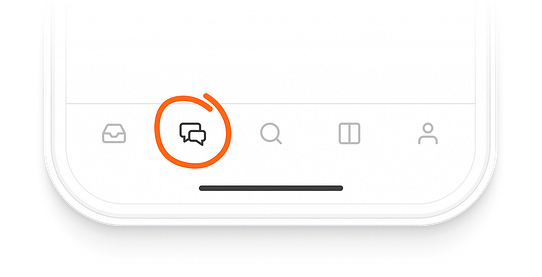
No comments:
Post a Comment